Google has taken its Cloud Workstations to general availability (GA). The fully managed cloud developer environment can be accessed via browser or local IDE. Its release reflects an ongoing trend among the hyperscalers to offer more comprehensive cloud-native developer hubs.
Google Cloud Workstations’ GA can run inside a VPC, allowing users to develop and run code inside a private network and in a staging environment, so that they don’t need to emulate their services.
Admins “can enforce ‘no source code on local devices’ policies and bring the same security mechanisms used for production workloads to your development environments, such as VPC Service Controls, private ingress/egress, Cloud Audit Logs, and granular IAM controls,” says Google.
The Google Cloud Workstations GA release (it was first revealed in beta form at Google Cloud Next in 2022) follows the GA release of AWS’s CodeCatalyst in April 2023. Both aim to provide a unified one-stop-shop for cloud-native developers with a wealth of associated capabilities.
Users can opt for “predefined or custom containers to specify your environment configuration, such as pre-installed tools, libraries, IDE extensions, preloaded files, and start-up scripts,” says Google Cloud.
“You can also ensure all developers get the latest versions and patches when they start working by setting a session limit and simply updating your container images. Cloud Workstations will then handle ensuring that they are all updated according to the container image you specified.”
Support for self-hosted tools
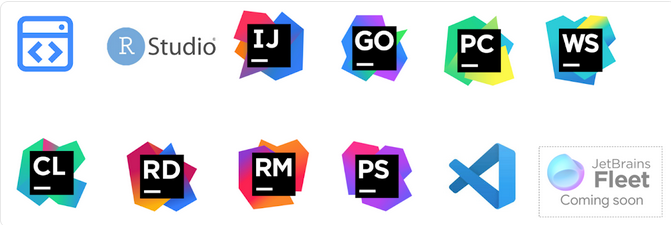
Cloud Workstations supports any code editors and applications that can be run in a container, from Google Cloud managed IDEs such as Code-OSS, or multiple JetBrains IDEs such as IntelliJ IDEA, PyCharm, Rider, and CLion via JetBrains Gateway, as well as Posit Workbench (with RStudio Pro).
Google Cloud has touted L’Oréal as one example, with Sebastian Moran, Head of Data Engineering, L’Oréal writing in a blog of his team’s work that previously “developers coded on local physical laptops where all the files were stored, which made setting up new environments very time-consuming and error-prone. Developers had to install many things, such as code editors, libraries and utilities on their laptops before they could start coding. The physical laptop became a single point of failure, and could lead to potential security risks like code exfiltration…”
He added: “Also, developer teams worked in different ways at different speeds with different levels of maturity, which made the code rationalization super time-consuming at the final stage. In addition, cost management was a big headache since teams all used their own development solutions that were licensed differently. On top of all this, it was almost impossible to maintain a consistent security posture across the board: teams used disparate tools with different security features, making it very difficult to configure security to the same level.”
Cloud Workstations ships with good documentation (architecture, security best practices, REST API resources) and is the latest release to give something of a sense that Google Cloud is doing a consistently better job at meeting enterprise needs, after a few years during which it met regular criticism for poor customer service and a fragmented experience.
These improvements come as Google Cloud turned a profit for the first time this quarter, reporting cloud revenue of $7.4 billion and a profit of a $191 million, up from an operating loss of $706 million a year ago.









